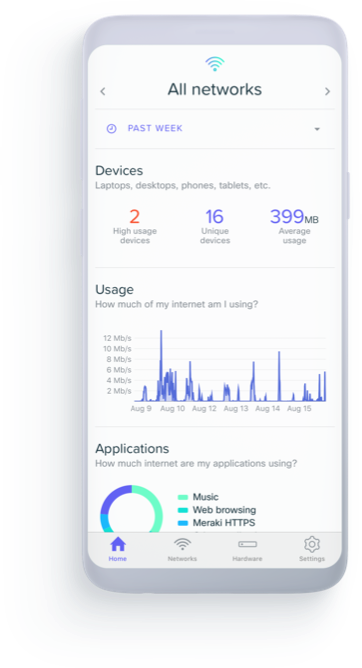Meraki Go
Set Up in Minutes
No networking know-how required. With the Meraki Go Mobile App, you can install, scan the gear to add it to the app, and get going in 10 minutes or less.
Keep Your Business Moving — Fast
Create multiple networks to separate your business, employee, and customer data—and manage bandwidth on each. You can even create secure WiFi access for guests or clients with a single toggle.
Prioritize Your Tasks
Keep your WiFi speedy by limiting how much of your bandwidth goes to things like streaming video, audio, or online file sharing.
Security Without Hassles
Protect your business from malicious websites and downloads without lifting a finger.
Know Your Business
Monitor who’s on the network and how it’s being used within your business anytime, and from anywhere.
Stay Informed
Take charge with relevant notifications—know if the hardware is offline or which device is hogging the bandwidth. Make easy, quick fixes using the tools in the mobile app, if needed.
Network Visibility
Know at a glance when to take action—allocate bandwidth to users, check suspicious activities, and more—and when to breathe easy.
Simple Management
Set up, monitor, and manage your complete business network, all from your smartphone.
Guest Insights
In a few taps, see location analytics to gain insights for marketing, promotions, and loyalty program opportunities.
Quick Settings
View internet consumption, allocate usage, create guest WiFi, and block websites, from anywhere—and because Meraki Go is cloud-based, you’ll never lose your settings, even during power outages.
Flexibility
Apply settings to clients connected to the network and take instant actions across wireless and wired connections in a few taps.
Scalability
Choose network hardware you need today and expand as your business grows—with all of your settings cloud-synced, adding or managing gear is a breeze via the app.