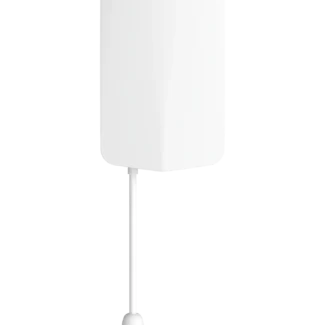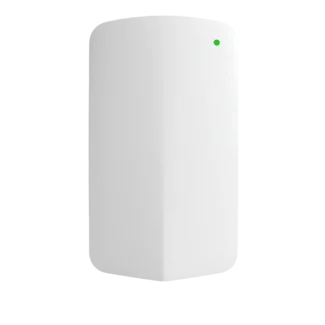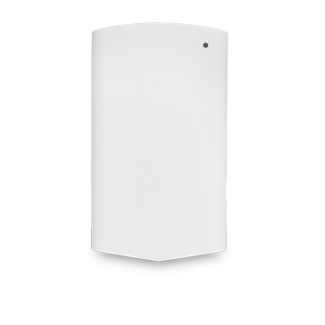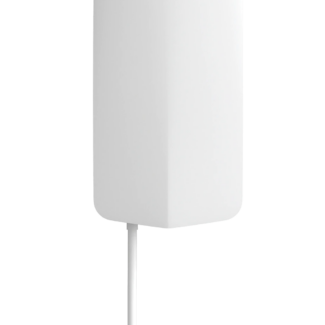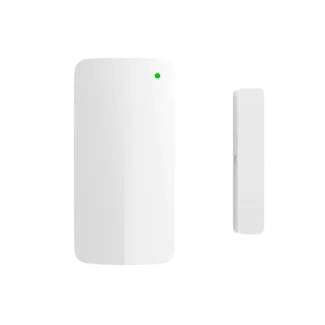Description
Overview
Organizations are turning toward digital technologies to streamline processes, create new customer experiences, and adapt to evolving business challenges.
The Cisco Meraki MT30, part of the Meraki MT sensor portfolio, is a smart automation button designed to automate common tasks or trigger specific actions at the press of a button. MT30 comes with an Automation Builder feature on the Meraki dashboard that makes it easy to build workflows custom to your business needs, including native integrations with other Meraki products.
With the click of a button, MT30 can alert staff members when a customer needs assistance, turn off Wi-Fi to help students focus in school, replenish material on a manufacturing line, or control office lighting to decrease energy consumption. With MT30 and the cloud-first Meraki platform, anything is possible.
Smart sensors. Smarter businesses..
Meraki MT sensors accelerate deployment, simplify management, and provide data-driven business outcomes. Flexible mounting, battery or wired power options, and automatic Bluetooth® pairing make it easy to provision thousands of sensors in a short amount of time. Centralized cloud management enables MT sensors to be managed alongside other networked devices, while open APIs allow MT to integrate with any business system.
Product Highlights
Empowering automations
- Gain value from existing infrastructure by remotely automating MV, MR, and MS features
- Automate from anywhere with events triggered directly from the Meraki mobile app
- Build applications custom for your business through the vast partner ecosystem
Custom alerts and analytics
- Never miss an event with real-time alerts via email, SMS, push notification, or webhook • Analyze data your way with .csv, .xls, API, or MQTT export options
Cloud-first architecture
- Cloud-based management eliminates the need for on-premises servers
- Visibility alongside other Meraki products on the dashboard empowers lean teams
Simple and secure connectivity
- Accelerate deployment with automatic wireless connectivity to MR/MV gateways
- Secure your business with authentication and encryption from the Cisco Trust Anchor module
Analytics tailored to your business
- Build applications custom for your business through the vast partner ecosystem
- Analyze data your way with .csv, .xls, API, or MQTT export options