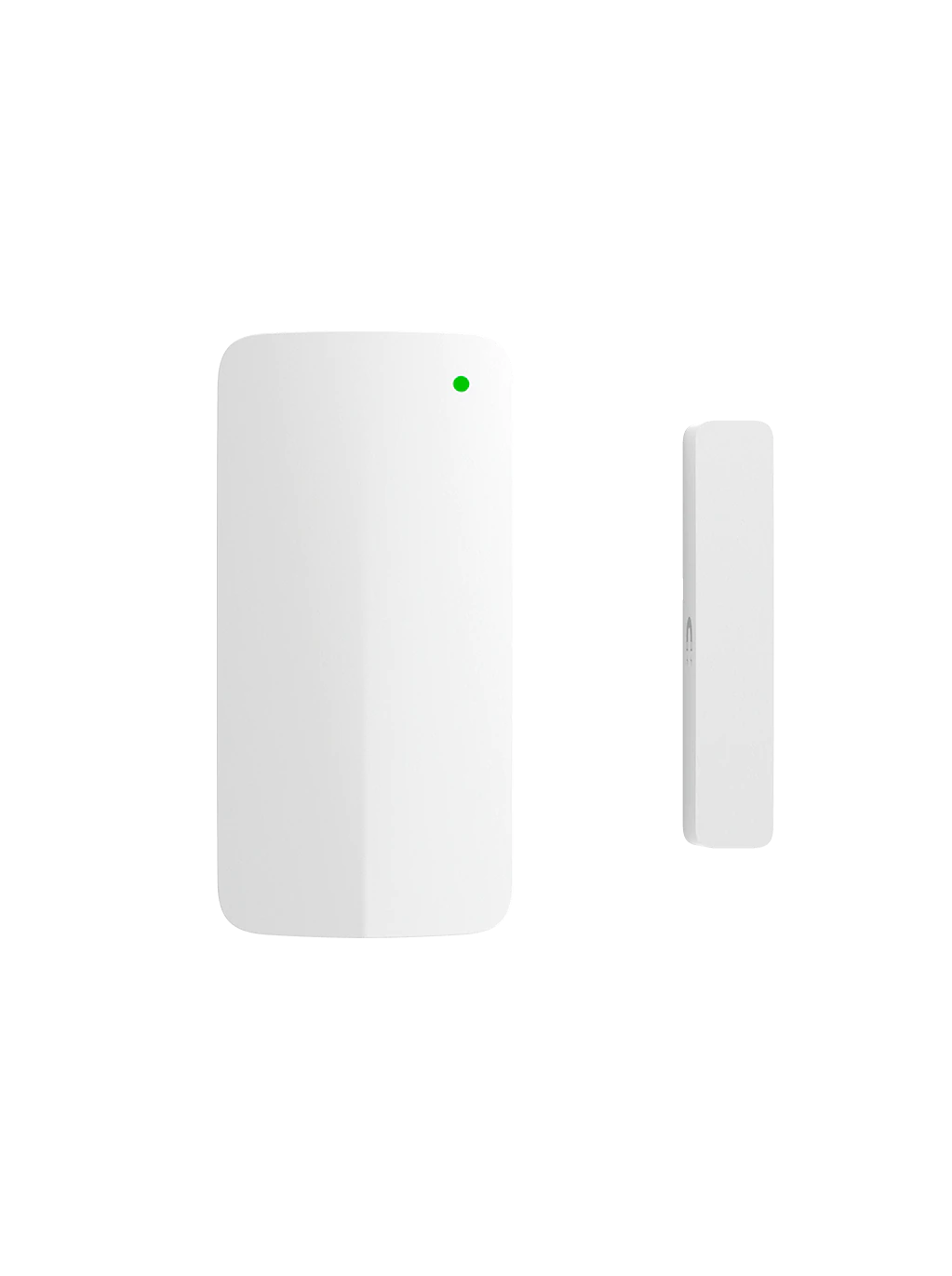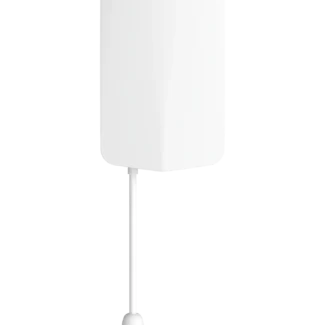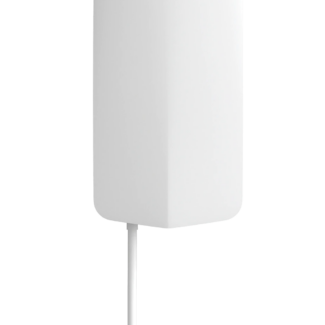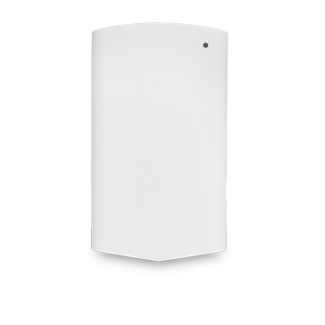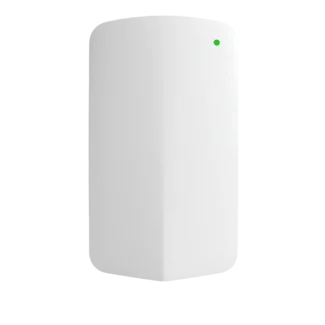Description
The MT20 open/close sensor detects intrusions, protecting access to critical infrastructure or assets.
Overview
Managing security and monitoring access for physical spaces has always been an important consideration for organizations. By tracking changes in the physical environment, businesses can minimize vulnerabilities, prevent disruptions, and ensure stronger security.
The MT20, part of the Meraki MT sensor family, provides insight into access to the physical environment. Using magnetic fields to determine positioning, MT20 can detect when doors are opened or closed, allowing organizations to detect intrusions and understand usage trends.
Simple sensors.
Powerful Meraki platform.
The MT20 sensors are quick and easy to set up and can be installed on doors, gates, cabinets and more. Once powered on, MT20 sensors automatically connect via Bluetooth to Meraki MR access points or MV smart cameras, eliminating the need for a separate gateway. Powered by the Meraki platform, MT20 sensors provide real-time monitoring and alerting, allowing organizations to detect intrusions and understand access and usage trends.
Whether it’s knowing when someone enters a restricted area, keeping track of doors left ajar, or simply understanding how many individuals enter through a back entrance, the MT20 sensor provides the visibility and data to better support business decision-making across the board.
Product Highlights
- Simple to set up and deploy; scales easily
- Tamper detection reporting
- Automatically connects to MR/MV devices in the network
- Cloud-managed, bringing the magic of the Meraki platform to the IoT sensor world
- Meraki cloud dashboard eliminates the need for on-premises servers
- Modern mobile app for on-the-go monitoring and troubleshooting
- Flexible alerting with email, SMS, and push notifications
- Wireless connectivity using Bluetooth Low Energy (BLE)
- Trust Anchor module (TAm) securely authenticates the device and encrypts all communications
- Five-year battery life with two (2) user-replaceable AA batteries
- Advanced telemetry data for smarter decision-making
- APIs and webhook alerts for third-party alerting and data analysis
- Vast ecosystem partner community building apps on top of the Meraki platform