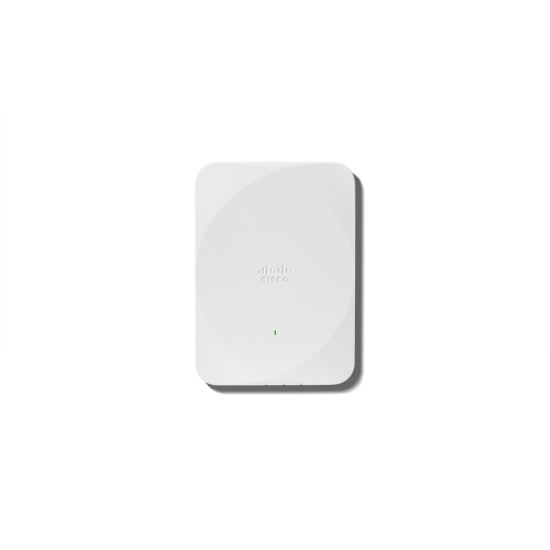|
MR20 (EOL)

|
Basic wireless, very low-density deployments |
1 × 802.11b/g/n
1 × 802.11a/n/ac
1.3 Gbit/sec max rate
2×2:2 MU-MIMO with beamforming
|
1 × Gigabit Ethernet port |
802.3af PoE
DC power adapter
|
2×2:2 MU-MIMO
Priority Voice, Power Save (802.11e/WMM)
Hardware-accelerated encryption
Band steering
|
MR20 is End Of Sale |
|
MR28

|
Basic wireless, very low-density deployments |
1 × 802.11b/g/n
1 × 802.11a/n/ac
1 × 802.11a/n/ac/ax
1.5 Gbit/sec max rate
2×2:2 MU-MIMO with beamforming
|
1 × Gigabit Ethernet port |
802.3af PoE
|
2×2:2 MU-MIMO
Priority Voice, Power Save (802.11e/WMM)
Hardware-accelerated encryption
Band steering
|
From: £402.95 Original price was: £402.95.£176.25Current price is: £176.25. +VAT (£213.26 incl. VAT) |
|
MR30H (EOL)

|
In-room hotel or dormitory deployments that must service IP-enabled devices |
1 × 802.11b/g/n
1 × 802.11a/n/ac
1 × WIDS/WIPS
1 × Bluetooth
1.3 Gbit/sec max rate
2×2:2 MU-MIMO with beamforming
|
1 × Gigabit Ethernet port
1 × Gigabit Ethernet LAN port with 802.3af PoE
3 × Gigabit Ethernet LAN ports
|
802.3af PoE |
2×2:2 MU-MIMO
Priority Voice, Power Save (802.11e/WMM)
Hardware-accelerated encryption
Band steering
|
MR30H is End Of Sale |
|
MR33 (EOL)

|
Basic 802.11ac Wave 2 for futureproof deployments |
1 × 802.11b/g/n
1 × 802.11a/n/ac
1 × WIDS/WIPS
1 × Bluetooth
1.3 Gbit/sec max rate
2×2:2 MU-MIMO with beamforming
|
1 × Gigabit Ethernet port |
802.3af PoE
DC power adapter
|
2×2:2 MU-MIMO
Priority Voice, Power Save (802.11e/WMM)
Hardware-accelerated encryption
Band steering
|
MR33 is End Of Sale |
|
MR36

|
High-performance Wi-Fi 6 (802.11ax) to futureproof deployments, with UL/DL MU-MIMO and OFMDA |
1 × 2.4 Ghz 802.11b/g/n/ax
1 × 5 GHz 802.11a/n/ac/ax
1 × WIDS/WIPS
1 × Bluetooth
1.7 Gbit/sec max rate
2×2:2 MU-MIMO with beamforming
|
1 × Gigabit Ethernet port |
802.3af PoE
DC power adapter
|
2×2:2 MU-MIMO an d OFDMA
160 MHz Channels**
Priority Voice, Power Save (802.11e/WMM)
Hardware-accelerated encryption
Band steering
|
From: £640.63 Original price was: £640.63.£270.31Current price is: £270.31. +VAT (£327.08 incl. VAT) |
|
MR36H

|
In-room hotel or dormitory deployments that must service IP-enabled devices |
1 × 802.11b/g/n
1 × 802.11b/g/n/ac
1 × 802.11b/g/n/ac/ax
1 × WIDS/WIPS
1 × Bluetooth
1.3 Gbit/sec max rate
2×2:2 MU-MIMO with beamforming
|
1 × Gigabit Ethernet port (uplink)
1 × Gigabit Ethernet LAN port with 802.3af PoE
2 × Gigabit Ethernet LAN ports
1 x passthrough port (non-managed)
|
802.3af PoE
|
2×2:2 MU-MIMO
Priority Voice, Power Save (802.11e/WMM)
Hardware-accelerated encryption
Band steering
|
From: £760.36 Original price was: £760.36.£335.12Current price is: £335.12. +VAT (£405.50 incl. VAT) |
|
MR42 (EOL)

|
General purpose 802.11ac Wave 2 for campus and enterprise |
1 × 802.11b/g/n
1 × 802.11a/n/ac
1 × WIDS/WIPS
1 × Bluetooth
1.9 Gbit/sec max rate
3×3:3 MU-MIMO with beamforming |
1 × Gigabit Ethernet port |
802.3at/802.3af PoE
DC power adapter
|
3×3:3 MU-MIMO
Priority Voice, Power Save (802.11e/WMM)
Hardware-accelerated encryption
Band steering
|
MR42 is End Of Sale |
|
MR42E (EOL)

|
General purpose wireless, challenging RF, or focused coverage scenarios |
1 × 802.11b/g/n
1 × 802.11a/n/ac
1 × WIDS/WIPS
1 × Bluetooth
1.9 Gbit/sec max rate
3×3:3 MU-MIMO with beamforming |
1 × Gigabit Ethernet port |
802.3af PoE
DC power adapter
|
3×3:3 MU-MIMO
Priority Voice, Power Save (802.11e/WMM)
Hardware-accelerated encryption
Band steering
Removable antennas
|
MR42E is End Of Sale |
|
MR44

|
High performance, Wi-Fi 6 (802.11ax) with 2.5Gbps Multigigabit Ethernet for medium density campus and enterprise, with UL/DL MU-MIMO and OFMDA |
1 × 2.4 Ghz 802.11b/g/n/ax
1 × 5 GHz 802.11a/n/ac/ax
1 × WIDS/WIPS
1 × Bluetooth
3 Gbit/sec max rate 2×2:2 + 4×4:4 MU-MIMO with beamforming |
1 × 100/1000/2.5G BASE-T Ethernet (RJ45) |
30W max (802.3at) or 15W max (802.3af) – low power mode
DC power adapter
|
2.4GHz: 2 x 2:2 + 5GHz: 4 x 4:4 UL/DL MU-MIMO) and OFDM
20 and 40 MHz channels (802.11n); 20, 40, and 80 MHz channels (802.11ac Wave 2); 20, 40 and 80 MHz channels (802.11ax)
Priority Voice, Power Save (802.11e/WMM)
Hardware-accelerated encryption
Band steering
Removable antennas
|
From: £1,042.74 Original price was: £1,042.74.£456.22Current price is: £456.22. +VAT (£552.03 incl. VAT) |
|
MR45 (EOL)

|
High performance Wi-Fi 6 (802.11ax) with Multigigabit Ethernet for high density campus and enterprise, with MU-MIMO and OFMDA
|
1 × 2.4 Ghz 802.11b/g/n/ax
1 × 5 GHz 802.11a/n/ac/ax
1 × WIDS/WIPS
1 × Bluetooth
3.5 Gbit/sec max rate
4×4:4 MU-MIMO with beamforming
|
1 × 2.5 Gbps Multigigabit Ethernet port
|
802.3af PoE
DC power adapter
|
4×4:4 MU-MIMO and OFMDA
160 MHz channels
Priority Voice, Power Save (802.11e/WMM)
Hardware-accelerated encryption
Band steering
|
MR45 is End Of Sale |
|
MR46

|
High-performance, Wi-Fi 6 (802.11ax) with Multigigabit Ethernet for high density campus and enterprise, with UL/DL MU-MIMO and OFMDA
|
1 × 2.4 Ghz 802.11b/g/n/ax
1 × 5 GHz 802.11a/n/ac/ax
1 × WIDS/WIPS
1 × Bluetooth
3.5 Gbit/sec max rate
4×4:4 MU-MIMO with beamforming
|
1 × 2.5 Gbps Multigigabit Ethernet port
|
802.3af PoE
DC power adapter
|
4×4:4 MU-MIMO a nd OFDMA
80 MHz channels
Priority Voice, Power Save (802.11e/WMM)
Hardware-accelerated encryption
Band steering
|
From: £1,515.97 Original price was: £1,515.97.£663.29Current price is: £663.29. +VAT (£802.58 incl. VAT) |
|
MR46E

|
High-performance, Wi-Fi 6 (802.11ax) with Multigigabit Ethernet for high density campus and enterprise, with UL/DL MU-MIMO and OFMDA
|
1 × 2.4 Ghz 802.11b/g/n/ax
1 × 5 GHz 802.11a/n/ac/ax
1 × WIDS/WIPS
1 × Bluetooth
2.98 Gbit/sec max rate
4×4:4 MU-MIMO with beamforming
|
1 × 2.5 Gbps Multigigabit Ethernet port
|
802.3af PoE
DC power adapter
|
4×4:4 MU-MIMO a nd OFDMA
80 MHz channels
Priority Voice, Power Save (802.11e/WMM)
Hardware-accelerated encryption
Band steering
Removable antennas
|
From: £1,515.97 Original price was: £1,515.97.£668.16Current price is: £668.16. +VAT (£808.47 incl. VAT) |
|
MR52 (EOL)

|
Highest performance 802.11ac Wave 2 for high density campus, enterprise, and MU-MIMO
|
1 × 802.11b/g/n
1 × 802.11a/n/ac
1 × WIDS/WIPS
1 × Bluetooth
2.5 Gbit/sec max rate
4×4:4 MU-MIMO with beamforming
|
2 × Gigabit Ethernet port
|
802.3af PoE
DC power adapter
|
4×4:4 MU-MIMO a nd OFDMA
160 MHz channels
Priority Voice, Power Save (802.11e/WMM)
Hardware-accelerated encryption
Band steering
|
MR52 is End Of Sale |
|
MR53 (EOL)

|
Highest performance 802.11ac Wave 2 with Multigigabit for high density campus, enterprise, and MU-MIMO
|
1 × 802.11b/g/n
1 × 802.11a/n/ac
1 × WIDS/WIPS
1 × Bluetooth
2.5 Gbit/sec max rate
4×4:4 MU-MIMO with beamforming
|
1 × 2.5 Gbps Multigigabit Ethernet port
1 × Gigabit Ethernet port
|
802.3af PoE
DC power adapter
|
4×4:4 MU-MIMO a nd OFDMA
160 MHz channels
Priority Voice, Power Save (802.11e/WMM)
Hardware-accelerated encryption
Band steering
|
MR53 is End Of Sale |
|
MR53E (EOL)

|
Performance-critical wireless for high-density, challenging RF, or focused coverage scenarios
|
1 × 802.11b/g/n
1 × 802.11a/n/ac
1 × WIDS/WIPS
1 × Bluetooth
2.5 Gbit/sec max rate
4×4:4 MU-MIMO with beamforming
|
1 × 2.5 Gbps Multigigabit Ethernet port
1 × Gigabit Ethernet port
|
802.3af PoE
DC power adapter
|
4×4:4 MU-MIMO a nd OFDMA
160 MHz channels
Priority Voice, Power Save (802.11e/WMM)
Hardware-accelerated encryption
Band steering
Removable antennas
|
MR53E is End Of Sale |
|
MR55 (EOL)

|
High performance Wi-Fi 6 (802.11ax) with Multigigabit Ethernet for high density campus, enterprise, with MU-MIMO and OFDMA |
1 × 2.4 Ghz 802.11b/g/n/ax
1 × 5 GHz 802.11a/n/ac/ax
1 × WIDS/WIPS
1 × Bluetooth
5.9 Gbit/sec max rate
8×8:8 MU-MIMO with beamforming
|
1 × 5 Gbps Multigigabit Ethernet port
|
802.3af PoE
DC power adapter
|
8×8:8 MU-MIMO a nd OFDMA
160 MHz channels
Priority Voice, Power Save (802.11e/WMM)
Hardware-accelerated encryption
Band steering
|
MR55 is End Of Sale |
|
MR56

|
Ultra High-performance, Wi-Fi 6 (802.11ax) with Multigigabit Ethernet for high density campus and enterprise, with UL/DL MU-MIMO and OFMDA |
1 × 2.4 GHz 802.11b/g/n/ax
1 × 5 GHz 802.11a/n/ac/ax
1 × WIDS/WIPS
1 × Bluetooth
5.9 Gbit/sec max rate
8×8:8 MU-MIMO with beamforming |
1 × 5 Gbps Multigigabit Ethernet port |
802.3af PoE
DC power adapter
|
8×8:8 MU-MIMO a nd OFDMA
160 MHz channels
Priority Voice, Power Save (802.11e/WMM)
Hardware-accelerated encryption
Band steering
|
MR56 is End Of Sale |
|
MR57

|
Ultra High-performance, Wi-Fi 6E (802.11ax) with 6GHz band with Multigigabit Ethernet for high density campus and enterprise, with UL/DL MU-MIMO and OFMDA |
1 × 2.4 GHz 802.11b/g/n/ax
1 × 5 GHz 802.11a/n/ac/ax
1 × 6 GHz 802.11a/n/ac/ax
1 × WIDS/WIPS
1 × Bluetooth
7.78 Gbit/sec max rate
4 ×4: 4 MU-MIMO with beamforming |
2 × 5 Gbps Multigigabit Ethernet port |
802.3bt PoE
DC power adapter
|
4×4:4 MU-MIMO a nd OFDMA
80 MHz channels
Priority Voice, Power Save (802.11e/WMM)
Hardware-accelerated encryption
Band steering
|
From: £2,257.02 Original price was: £2,257.02.£1,458.33Current price is: £1,458.33. +VAT (£1,764.58 incl. VAT) |
|
CW9162I-MR

|
Ultra High-performance, Wi-Fi 6E (802.11ax) with 6GHz band with Multigigabit Ethernet to futureproof deployments, with UL/DL MU-MIMO and OFMDA |
1 × 2.4 GHz 802.11b/g/n/ax
1 × 5 GHz 802.11a/n/ac/ax
1 × 6 GHz 802.11a/n/ac/ax
1 × WIDS/WIPS
1 × Bluetooth
3.9 Gbit/sec max rate
2 ×2:2 MU-MIMO with beamforming |
1 × 2.5 Gbps Multigigabit Ethernet port |
802.3at PoE
DC power adapter
|
2x2:2 MU-MIMO a nd OFDMA
160 MHz channels
Priority Voice, Power Save (802.11e/WMM)
Hardware-accelerated encryption
Band steering
|
From: £1,005.36 Original price was: £1,005.36.£414.21Current price is: £414.21. +VAT (£501.19 incl. VAT) |
|
CW9163E-MR

|
Ultra High-performance, Wi-Fi 6E (802.11ax) with 6GHz band with Multigigabit Ethernet to futureproof deployments, with UL/DL MU-MIMO and OFMDA |
1 × 2.4 GHz 802.11b/g/n/ax
1 × 5 GHz 802.11a/n/ac/ax
1 × 6 GHz 802.11a/n/ac/ax
1 × WIDS/WIPS
1 × Bluetooth
3.9 Gbit/sec max rate
2 ×2:2 MU-MIMO with beamforming |
1 × 2.5 Gbps Multigigabit Ethernet port
1 x Management Console port RJ45 |
802.3at PoE
DC power adapter
|
2x2:2 MU-MIMO a nd OFDMA
160 MHz channels
Priority Voice, Power Save (802.11e/WMM)
Hardware-accelerated encryption
Band steering
Removable antennas
|
From: £1,850.84 Original price was: £1,850.84.£830.70Current price is: £830.70. +VAT (£1,005.15 incl. VAT) |
|
CW9164I-MR

|
Ultra High-performance, Wi-Fi 6E (802.11ax) with 6GHz band with Multigigabit Ethernet to futureproof deployments, with UL/DL MU-MIMO and OFMDA |
1 × 2.4 GHz 802.11b/g/n/ax
1 × 5 GHz 802.11a/n/ac/ax
1 × 6 GHz 802.11a/n/ac/ax
1 × WIDS/WIPS
1 × Bluetooth
7.49 Gbit/sec max rate
4 ×4:4 MU-MIMO with beamforming |
1 × 2.5 Gbps Multigigabit Ethernet port |
802.3bt UPoE
DC power adapter
|
4x4:4 MU-MIMO a nd OFDMA
160 MHz channels
Priority Voice, Power Save (802.11e/WMM)
Hardware-accelerated encryption;
Band steering
|
From: £1,772.51 Original price was: £1,772.51.£784.74Current price is: £784.74. +VAT (£949.54 incl. VAT) |
|
CW9166D1-MR

|
Ultra High-performance, Wi-Fi 6E (802.11ax) with 6GHz band with Multigigabit Ethernet to futureproof deployments, with UL/DL MU-MIMO and OFMDA |
1 × 2.4 GHz 802.11b/g/n/ax
1 × 5 GHz 802.11a/n/ac/ax
1 × 6 GHz 802.11a/n/ac/ax
1 × WIDS/WIPS
1 × Bluetooth
7.78 Gbit/sec max rate
4 ×4:4 MU-MIMO with beamforming |
1 × 5 Gbps Multigigabit Ethernet port |
802.3bt UPoE
DC power adapter
|
4x4:4 MU-MIMO a nd OFDMA
160 MHz channels
Priority Voice, Power Save (802.11e/WMM)
Hardware-accelerated encryption
Band steering
|
From: £2,257.02 Original price was: £2,257.02.£975.42Current price is: £975.42. +VAT (£1,180.26 incl. VAT) |
|
CW9166I-MR

|
Ultra High-performance, Wi-Fi 6E (802.11ax) with 6GHz band with Multigigabit Ethernet to futureproof deployments, with UL/DL MU-MIMO and OFMDA |
1 × 2.4 GHz 802.11b/g/n/ax
1 × 5 GHz 802.11a/n/ac/ax
1 × 6 GHz 802.11a/n/ac/ax
1 × WIDS/WIPS
1 × Bluetooth
7.78 Gbit/sec max rate
4 ×4:4 MU-MIMO with beamforming |
1 × 5 Gbps Multigigabit Ethernet port |
802.3bt UPoE
DC power adapter
|
4x4:4 MU-MIMO a nd OFDMA
160 MHz channels
Priority Voice, Power Save (802.11e/WMM)
Hardware-accelerated encryption
Band steering
|
From: £2,014.76 Original price was: £2,014.76.£869.13Current price is: £869.13. +VAT (£1,051.65 incl. VAT) |
|
MR70 (EOL)

|
Basic outdoor/rugged WLAN, very low density deployments |
1 × 802.11b/g/n
1 × 802.11a/n/ac
1.3 Gbit/s max rate
2×2:2 MU-MIMO with beamforming |
1 × Gigabit Ethernet port Integrated omni-directional antennas |
802.3af Power over Ethernet
DC power adapter |
2×2:2 MU-MIMO
Priority Voice, Power Save (802.11e/WMM)
Hardware-accelerated encryption
Band steering |
MR70 is End Of Sale |
|
MR74 (EOL)

|
Rugged/outdoor general purpose WLAN, outdoor campuses, industrial, point-to-point links, outdoor location services |
1 × 802.11b/g/n
1 × 802.11a/n/ac
1 × WIDS/WIPS
1 × Bluetooth
1.3 Gbit/s max rate
2×2:2 MU-MIMO with beamforming |
1 × Gigabit Ethernet port
Four external N-type connectors
(antennas sold separately) |
802.3af Power over Ethernet |
2×2:2 MU-MIMO
Priority Voice (802.11e/WMM)
Enterprise-grade CPU
Hardware-accelerated encryption
Higher-density support
Band steering |
MR74 is End Of Sale |
|
MR76

|
Rugged/outdoor general purpose WLAN, outdoor campuses, industrial, point-to-point links, outdoor location services |
1 × 802.11b/g/n/ax
1 × 802.11a/n/ac/ax
1 × WIDS/WIPS
1 × Bluetooth
1.5Gb/s max rate
2.4 GHz 2x2:2 and 5 GHz 2x2:2 with beamforming |
1 × Gigabit Ethernet port
Four external N-type connectors
(antennas sold separately) |
802.3af Power over Ethernet |
2×2:2 MU-MIMO
Priority Voice (802.11e/WMM)
Enterprise-grade CPU
Hardware-accelerated encryption
Higher-density support
Band steering |
From: £1,672.80 Original price was: £1,672.80.£639.60Current price is: £639.60. +VAT (£773.92 incl. VAT) |
|
MR78

|
Basic outdoor/rugged WLAN, very low density deployments |
1 × 802.11b/g/n/ax
1 × 802.11a/n/ac/ax
1 × WIDS/WIPS
1 × Bluetooth
1.5Gb/s max rate
2.4 GHz 2x2:2 and 5 GHz 2x2:2 with beamforming |
1 × Gigabit Ethernet port
Integrated omni-directional antennas |
802.3af Power over Ethernet |
2×2:2 MU-MIMO
Priority Voice, Power Save (802.11e/WMM)
Hardware-accelerated encryption
Band steering
|
From: £1,210.48 Original price was: £1,210.48.£537.57Current price is: £537.57. +VAT (£650.46 incl. VAT) |
|
MR84 (EOL)

|
Highest performance 802.11ac Wave 2 with Multigigabit for tough RF and high-density environments |
1 × 802.11b/g/n/ac
1 × 802.11a/n/ac
1 × WIDS/WIPS
1 × Bluetooth
2.5 Gbit/s max rate
4×4:4 MU-MIMO with beamforming
|
1 × 2.5 Gbps Multigigabit Ethernet port
1 × Gigabit Ethernet port
Four external N-type connectors
(antennas sold separately)
|
802.3af Power over Ethernet |
4×4:4 MU-MIMO
160 MHz channels
Highest-density support
Priority Voice (802.11e/WMM)
Enterprise-grade CPU
Hardware-accelerated encryption
Band steering
|
MR84 is End Of Sale |
|
MR86

|
Highest performance 802.11ac Wave 2 with Multigigabit for tough RF and high-density environments |
1 × 802.11b/g/n/ax
1 × 802.11a/n/ac/ax
1 × WIDS/WIPS
1 × Bluetooth
3 Gb/s max rate
2.4 GHz 4x4:4 and 5 GHz 4x4:4 with beamforming |
1 × 2.5 Gbps Multigigabit Ethernet port
Four external N-type connectors
(antennas sold separately)
|
802.3af Power over Ethernet |
4×4:4 MU-MIMO
80 MHz channels
Highest-density support
Priority Voice (802.11e/WMM)
Enterprise-grade CPU
Hardware-accelerated encryption
Band steering
|
From: £2,328.61 Original price was: £2,328.61.£1,503.46Current price is: £1,503.46. +VAT (£1,819.19 incl. VAT) |
|
CW9172I

|
Ultra High-performance, Wi-Fi 7 (802.11be) with 2.4GHz, 5GHz and 6GHz bands, 9 Gbps tri-radio aggregate frame rate for futureproof deployments, with UL/DL MU-MIMO and OFMDA |
1x 2.4 GHz 802.11b/g/n/ax/be
1x 5 GHz 802.11a/n/ac/ax/be
1x 6 GHz 802.11 ax/be
1x 2.4 GHz IoT Radio
1x 2.4 GHz, 5 GHz, and 6 GHz tri-band radio
1x 2.4 GHz Bluetooth Low Energy (BLE)
|
1x 100M / 1G / 2.5G BASE-T Ethernet (RJ45)
1x USB 2.0 at 4.5W
1x DC power jack |
802.3bt/at/af UPoE |
2×2:2 MU-MIMO and OFDMA, up to 320 MHz channels on 6GHz band, with a combined tri–radio aggregate frame rate of 9 Gbps |
From: £1,006.48 Original price was: £1,006.48.£515.80Current price is: £515.80. +VAT (£624.12 incl. VAT) |
|
CW9172H
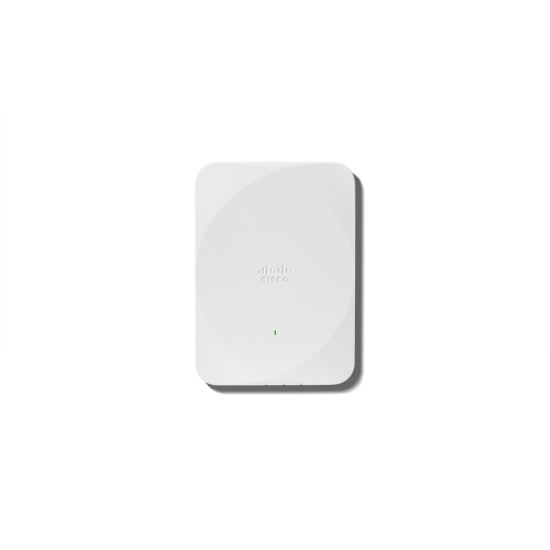
|
High-performance, Wi-Fi 7 (802.11be) with 6 GHz 2x2:2, 5 GHz 2x2:2 and 2.4 GHz 2x2:2 radio offer a combined tri–radio aggregate frame rate of 9 Gbps*, with up to 5764 Mbps in 6 GHz band, 2882 Mbps in 5 GHz band and 344 Mbps in 2.4 GHz band |
2.4 GHz 802.11b/g/n/ax/be
5 GHz 802.11a/n/ac/ax/be
6 GHz 802.11 ax/be
1x 2.4 GHz, 5 GHz, and 6 GHz tri-band radio
1x 2.4 GHz Bluetooth Low Energy (BLE)
|
1x 100M / 1G / 2.5G BASE-T Ethernet (RJ45)
2x 100/1,000 BASE-T Ethernet (RJ45) LAN Ports
1x 100/1,000 BASE-T Ethernet (RJ45) LAN port with 802.3af PoE output
1x Passthrough (RJ45) Port
1x Console Port |
802.3bt/at/af PoE |
2×2:2 MU-MIMO and OFDMA, up to 320 MHz channels on 6GHz band, with a combined tri–radio aggregate frame rate of 9 Gbps |
From: £851.04 Original price was: £851.04.£446.80Current price is: £446.80. +VAT (£540.63 incl. VAT) |
|
CW9176I

|
Ultra High-performance, Wi-Fi 7 (802.11be) with 2.4GHz, 5GHz and 6GHz bands, 18 Gbps tri-radio aggregate frame rate for futureproof deployments, with UL/DL MU-MIMO and OFMDA |
1x 2.4 GHz 802.11b/g/n/ax/be
2x 5 GHz 802.11a/n/ac/ax/be
1x 6 GHz 802.11 ax/be
1x 2.4 GHz IoT Radio
1x 2.4 GHz, 5 GHz, and 6 GHz tri-band radio
1x 2.4 GHz Bluetooth Low Energy (BLE)
|
1x 100M / 1G / 2.5G / 5G / 10G BASE-T Ethernet (RJ45)
1x USB 2.0 at 9W |
802.3bt/at/af UPoE |
4×4:4 MU-MIMO and OFDMA, up to 320 MHz channels on 6GHz band, with a combined tri–radio aggregate frame rate of 18 Gbps |
From: £1,939.14 Original price was: £1,939.14.£879.62Current price is: £879.62. +VAT (£1,064.34 incl. VAT) |
|
CW9176D1

|
Ultra High-performance, Wi-Fi 7 (802.11be) with 2.4GHz, 5GHz and 6GHz bands, 18 Gbps tri-radio aggregate frame rate for futureproof deployments, with UL/DL MU-MIMO and OFMDA |
1x 2.4 GHz 802.11b/g/n/ax/be
2x 5 GHz 802.11a/n/ac/ax/be
1x 6 GHz 802.11 ax/be
1x 2.4 GHz IoT Radio
1x 2.4 GHz, 5 GHz, and 6 GHz tri-band radio
1x 2.4 GHz Bluetooth Low Energy (BLE)
|
1x 100M / 1G / 2.5G / 5G / 10G BASE-T Ethernet (RJ45)
1x USB 2.0 at 9W |
802.3bt/at/af UPoE |
4×4:4 MU-MIMO and OFDMA, up to 320 MHz channels on 6GHz band, with a combined tri–radio aggregate frame rate of 18 Gbps |
From: £2,172.31 Original price was: £2,172.31.£985.39Current price is: £985.39. +VAT (£1,192.32 incl. VAT) |
|
CW9178I

|
Ultra High-performance, Wi-Fi 7 (802.11be) with 2.4GHz, 5GHz and 6GHz bands, 24 Gbps quad-radio aggregate frame rate for futureproof deployments, with UL/DL MU-MIMO and OFMDA |
1x 2.4 GHz 802.11b/g/n/ax/be
2x 5 GHz 802.11a/n/ac/ax/be
1x 6 GHz 802.11 ax/be
1x 2.4 GHz IoT Radio
1x 2.4 GHz, 5 GHz, and 6 GHz tri-band radio
1x 2.4 GHz Bluetooth Low Energy (BLE)
|
2x 100M/ 1G/ 2.5G/ 5G/ 10G BASE-T Ethernet (RJ45)
1x Management console port (RJ-45)
1x USB 2.0 at 9W |
802.3bt UPoE Required for full operation |
4×4:4 MU-MIMO and OFDMA, up to 320 MHz channels on 6GHz band, with a combined quad–radio aggregate frame rate of 24 Gbps |
From: £2,327.74 Original price was: £2,327.74.£1,055.89Current price is: £1,055.89. +VAT (£1,277.63 incl. VAT) |