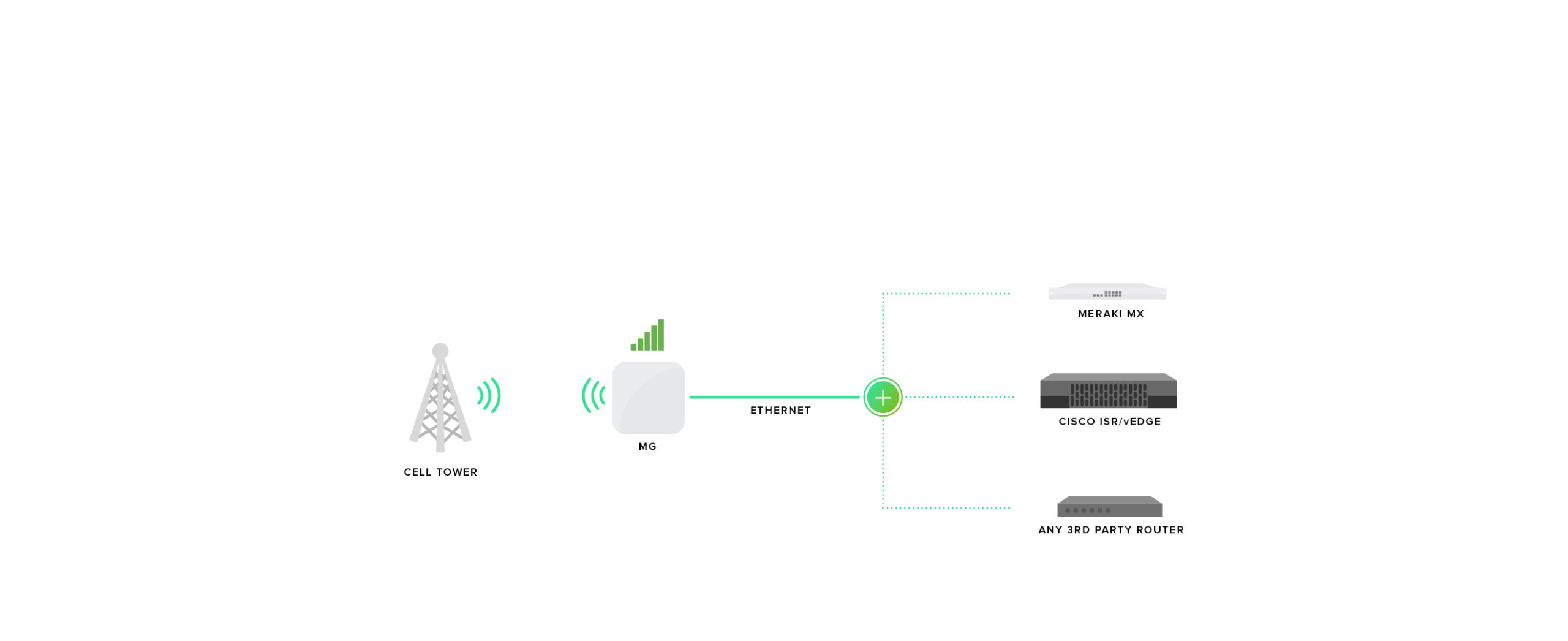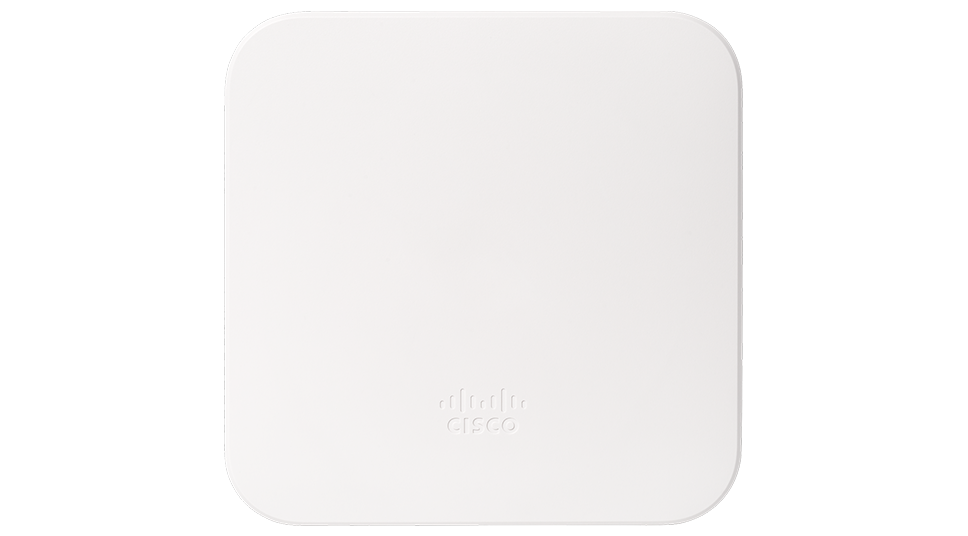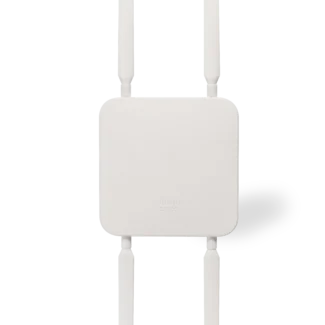Description
Dual SIM Cloud Managed Cellular
Connectivity is critical for any organization that depends on reliable internet access in order to function. Wireless WAN connectivity options, such as cellular networks, serve as a reliable backup internet uplink in the event of a primary uplink failure.
The MG41 cellular gateway simplifies the path to wireless WAN connectivity and makes cellular a viable uplink option many networks. MG41 acts as a gateway to cellular networks, by converting LTE signal from a cellular provider to an ethernet handoff, which can be used as an internet uplink for a variety of use-cases.
Hardware
- Sleek, low profile form factor
- x1 CAT6 cellular modem – up to 300Mbps
- x1 nano SIM card slot
- x2 GbE ports
- Multi-surface mounting bracket for attachment to walls, ceilings, or poles
- IP67 rated for environments of all types
Power
Use cases
- Primary cellular connectivity
- Failover cellular connectivity
Cloud-based centralized management
- Managed centrally over the web
- Zero-touch, self-provisioning deployments
- Remote troubleshooting tools
- Secure, user-scheduled firmware updates
- Remote visibility of key cellular information: IMEI, ICCID, APN, RSRP, RSRQ
Cloud APIs
-
- All MG configuration settings executable via APIs
Use Cases
Note that the following use-cases refer to using a Meraki MX appliance with the MG41 as a WAN uplink. However, the use-cases can also apply to non-Meraki devices.
Antenna placement where cellular coverage is best
-
Signal strength is key for cellular performance. The MG41 makes cellular a viable option in situations where the best location for the MX is not necessarily the best location for a strong cellular signal. The separation of cellular antenna and MX expands cellular options for all networks, particularly for mid-range MXs mounted in a data center. The 4 x 4 DL MIMO is capable of supporting deployments that demands higher throughput capacity.
Primary WAN
Secondary WAN for Failover
Secondary WAN for SD-WAN
High Availability Uplink
What do I need?
You need a SIM card with data for your region and you need to power the MG41 via PoE or local 12V adapter.
The output is an unfiltered internet feed on 1GbE ethernet cable. Plug this into the WAN port of your firewall.
The SIM card and contract are not provided.
Choosing between the MG41 and MG41E and the antennas
If you are technical, you can look at the antenna datasheets on the pages of this site.
However, in our opinion the choice is probably going to be down to how good your cellular signal strength is where you intend to mount or install your MG41/E. Remember you can mount either outside. Just think about how youy are going to get the ethernet cable to it and provide the necessary power via PoE.
If the signal/s is/are good, then just get the MG41. It has excellent internal antennas that should cope well in most situations.
If the signal is not-so-good, opt for the MG41E. It comes with two external dipole (stick-like) antennas that you can angle to get the best of the signal available. If after you have tried that it doesn’t work so well, and you have sited it in the best place you can, then you can buy the patch antenna and plug it in instead of the dipoles. The patch antenna is a directional antenna designed to point towards the local cell tower to make the most of the signal available.
If the celullar signal is awful opt for the MG41E and go straight for the patch antenna, or two of them optimised for your two SIMs. Mount them outside. The patch antenna is a directional antenna designed to point towards the local cell tower(s) to make the most of the signal(s) available.